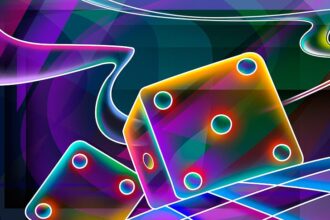Understanding Smartphone Display Technology – OLED vs LCD in 2024
Smartphone display technology has advanced significantly over the years, and as of…
The Rise of Foldable Phones – Are They Worth the Investment in 2024?
The evolution of smartphones has been nothing short of a technological marvel.…
Exploring the Best Budget 5G Phones of 2023
In 2023, the world of budget 5G smartphones is thriving, offering consumers…
Troubleshooting Common Issues in Google Pixel 8 – A User’s Manual
Google's Pixel 8, like any sophisticated piece of technology, can sometimes encounter…
How To Download & Install Nokia 8800 Gold Arte Themes?
Here is the guide for downloading Nokia 8800 involves understanding the process…
Grivtex Flash Game Review & Where To Download It?
Flash games were a pivotal part of early online gaming culture, known…
How & Where To Download Nokia E6 Games For Phone?
The Nokia E6, known for its QWERTY keyboard and touchscreen interface, was…
What Are Popular Nokia N72 Games And How To Download Them?
The Nokia N72, a stylish and feature-rich smartphone from the mid-2000s, offered…
How To Download Popular Nokia 6680 Games?
The Nokia 6680, a classic smartphone from the era when mobile gaming…
Where To Download Nokia 500 Games?
Exploring and downloading popular games for the Nokia 500 was a key…